# 基于Vue的页面控件包
# 简介
SanmiUI 是一个基于Vue的页面控件包,旨在补充一些开发过程中需要用到的、不容易找到的偏专业或者小众的页面控件,以帮助快速开发。
Ⅰ、年度选择器
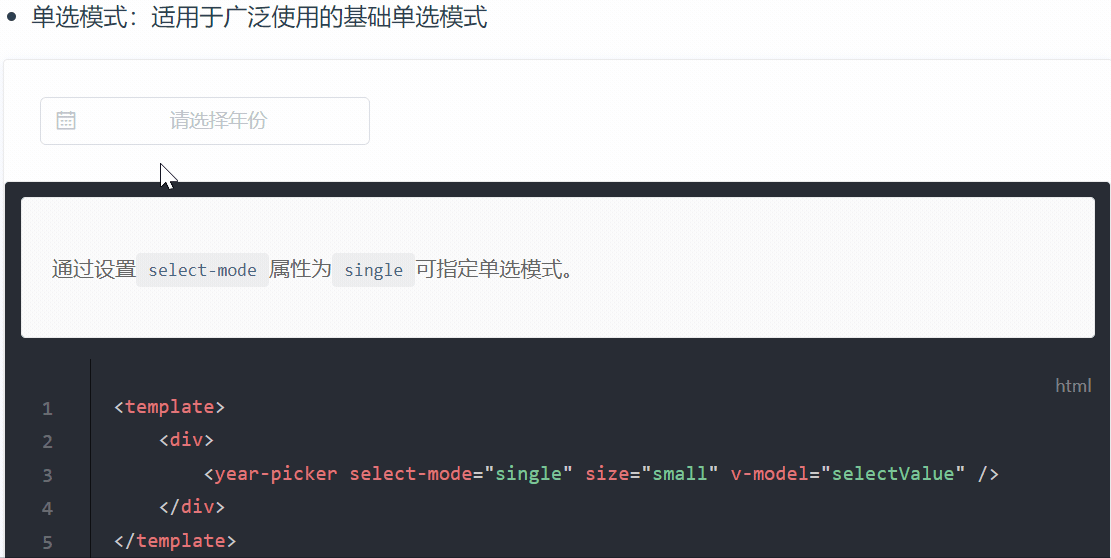
# 安装
# 使用 npm 安装
npm i sanmi-ui1推荐使用 npm 的方式安装,它能更好地和 webpack (opens new window) 打包工具配合使用。
# 导入 SanmiUI
在 main.js 中写入以下内容:
import Vue from 'vue' import App from './App.vue' import SanmiUI from 'sanmi-ui' Vue.use(SanmiUI); new Vue({ render: h => h(App), }).$mount('#app')1
2
3
4
5
6
7
8
9
# 使用
# 年度选择器
# 单选模式:
适用于广泛使用的基础单选模式。
通过设置select-mode属性为single可指定单选模式。
点击查看代码
<template>
<div>
<year-picker select-mode="single" size="small" v-model="selectValue" />
</div>
</template>
<script>
export default {
data() {
return {
selectValue: []
}
}
}
</script>
1
2
3
4
5
6
7
8
9
10
11
12
13
14
15
2
3
4
5
6
7
8
9
10
11
12
13
14
15
# 连续多选:
年度范围选择,在统计同比或者环比数据时,可能需要选择连续的几个年度进行比较,这时就可以使用连续多选模式。
通过设置select-mode属性为range可指定连续多选。
点击查看代码
<template>
<div>
<year-picker select-mode="range" size="small" v-model="selectValue" />
</div>
</template>
<script>
export default {
data() {
return {
selectValue: []
}
}
}
</script>
1
2
3
4
5
6
7
8
9
10
11
12
13
14
15
2
3
4
5
6
7
8
9
10
11
12
13
14
15
# 任意多选:
任意年度集合选择,在统计同比或者环比数据时,可能需要选择指定的几个不连续的年度进行比较,这时任意多选即派上用场。
通过设置select-mode属性为multiple可指定任意多选。
点击查看代码
<template>
<div>
<year-picker select-mode="multiple" size="small" v-model="selectValue" />
</div>
</template>
<script>
export default {
data() {
return {
selectValue: []
}
}
}
</script>
1
2
3
4
5
6
7
8
9
10
11
12
13
14
15
2
3
4
5
6
7
8
9
10
11
12
13
14
15
# 属性说明
| 参数 | 说明 | 类型 | 可选值 | 默认值 |
|---|---|---|---|---|
| select-mode | 选择模式 | string | single, range, multiple | single |
| size | 输入框尺寸 | string | large, small, mini | small |
| value | 绑定值 | string | — | — |
- select-mode 取值
| name | 说明 |
|---|---|
| single | 单选:一次仅选择一个年度 |
| range | 范围选:可选择连续的年度范围 |
| multiple | 多选:可选择任意年度 |
- size 取值
| name | 说明 |
|---|---|
| large | 大号的 |
| small | 小号的 |
| mini | 迷你的 |
中文输入辅助插件 →